什么是Starter
Starter是Spring Boot中的一个非常重要的概念,Starter相当于模块,它能将模块所需的依赖整合起来并对模块内的Bean根据环境( 条件)进行自动配置。
使用者只需要依赖相应功能的Starter,无需做过多的配置和依赖,Spring Boot就能自动扫描并加载相应的模块并设置默认值,做到开箱即用
为什么使用Starter
在我们的日常开发工作中,经常会有一些独立于业务之外的配置模块,我们经常将其放到一个特定的包下,然后如果另一个工程需要复用这块功能的时候,需要将代码硬拷贝到另一个工程,重新集成一遍,麻烦至极。
如果我们将这些可独立于业务代码之外的功配置模块封装成一个个starter,并在starter中设置好默认值,复用的时候只需要将其在pom中引用依赖即可,Spring Boot为我们完成自动装配,做到开箱即用。
Springboot自动配置
SpringBoot中的starter是一种非常重要的机制,能够抛弃以前繁杂的配置,将其统一集成进starter,应用者只需要在maven中引入starter依赖,Spring Boot就能自动扫描各个jar包下classpath路径的spring.factories文件,加载自动配置类信息,加载相应的bean信息并启动相应的默认配置。
Spring Boot提供了针对日常企业应用研发各种场景的spring-boot-starter依赖模块。所有这些依赖模块都遵循着约定成俗的默认配置,并允许我们调整这些配置,即遵循“约定大于配置”的理念。
大家可以看看我之前写的一篇文章,详细介绍了springboot自动配置的流程:一文搞懂🔥SpringBoot自动配置原理 – 掘金 (juejin.cn)
spring.factories
Spring Boot会默认扫描跟启动类平级的包,如果我们的Starter跟启动类不在同一个主包下,需要通过配置spring.factories文件来配置生效,SpringBoot默认加载各个jar包下classpath路径的spring.factories文件,配置的key为org.springframework.boot.autoconfigure.EnableAutoConfiguration
Starter开发常用注解
注解使用已经大大方便我们开发,再也不需要写xml配置文件了,SpringBoot经过查找spring.factories文件,加载自动配置类,而自动配置类中定义了各种运行时判断条件,如@ConditionalOnMissingBean(A.class)等,只要ioc容器中没有指定的A类型的bean信息,该配置文件才会生效。
@Conditional是Spring4新提供的注解,它的作用是按照一定的条件进行判断,满足条件给容器注册bean。
Full全模式和Lite轻量级模式
@Configuration(proxyBeanMethods = false)
public class AppConfig {
//放一份myBean到ioc容器
@Bean
public Mybean myBean() {
return new Mybean();
}
//放一份yourBean到ioc容器
@Bean
public YourBean yourBean() {
System.out.println("==========");
//注意:@Configuration(proxyBeanMethods = false):myBean()方法不代理,直接调用
//注意:@Configuration(proxyBeanMethods = true):myBean()方法代理,从ioc容器拿
return new YourBean(myBean());
}
}什么时候用Full全模式,什么时候用Lite轻量级模式?
开发Starter
创建Starter项目
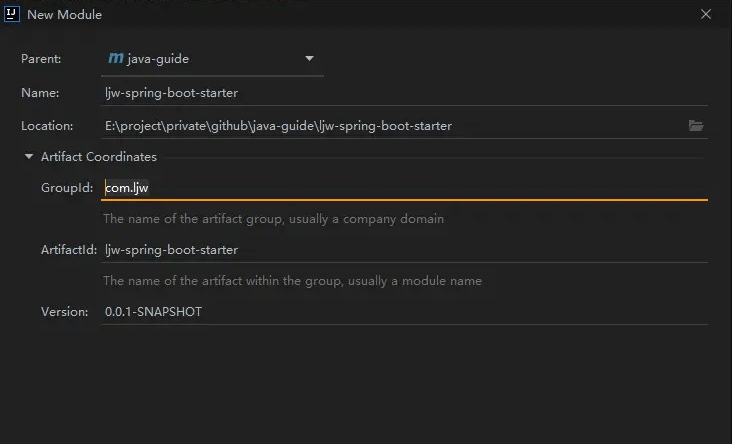
添加依赖
<?xml version="1.0" encoding="UTF-8"?>
<project xmlns="http://maven.apache.org/POM/4.0.0"
xmlns:xsi="http://www.w3.org/2001/XMLSchema-instance"
xsi:schemaLocation="http://maven.apache.org/POM/4.0.0 http://maven.apache.org/xsd/maven-4.0.0.xsd">
<parent>
<groupId>org.springframework.boot</groupId>
<artifactId>spring-boot-starter-parent</artifactId>
<version>2.6.1</version>
<relativePath/> <!-- lookup parent from repository -->
</parent>
<modelVersion>4.0.0</modelVersion>
<groupId>com.ljw</groupId>
<artifactId>ljw-spring-boot-starter</artifactId>
<version>1.0</version>
<properties>
<java.version>1.8</java.version>
<maven.compiler.source>8</maven.compiler.source>
<maven.compiler.target>8</maven.compiler.target>
</properties>
<dependencies>
<dependency>
<groupId>org.springframework.boot</groupId>
<artifactId>spring-boot-starter</artifactId>
</dependency>
<!-- 包含自动配置的代码-->
<dependency>
<groupId>org.springframework.boot</groupId>
<artifactId>spring-boot-autoconfigure</artifactId>
</dependency>
<!-- 配置文件点击可以跳转实体-->
<dependency>
<groupId>org.springframework.boot</groupId>
<artifactId>spring-boot-configuration-processor</artifactId>
<optional>true</optional>
</dependency>
</dependencies>
</project>编写属性类
@ConfigurationProperties可以定义一个配置信息类,和配置文件进行映射
@ConfigurationProperties(prefix = "ljw.config")
public class HelloProperties {
private String name = "hello 默认值!";
private int age = 8;
public int getAge() {
return age;
}
public void setAge(int age) {
this.age = age;
}
public String getName() {
return name;
}
public void setName(String name) {
this.name = name;
}
}自定义业务类
这里可以模拟一些获取了配置文件信息的进行业务操作的业务类
public class HelloService {
private String name;
private int age;
public String getName() {
return name;
}
public void setName(String name) {
this.name = name;
}
public int getAge() {
return age;
}
public void setAge(int age) {
this.age = age;
}
public String hello() {
return "HelloService{" +
"name='" + name + ''' +
", age=" + age +
'}';
}
}编写自动配置类
命名规范:XxxAutoConfiguration
@Configuration(proxyBeanMethods = false)
// 当存在某个类时,此自动配置类才会生效
@ConditionalOnClass(value = {HelloService.class})
// 导入我们自定义的配置类,供当前类使用
@EnableConfigurationProperties(value = HelloProperties.class)
// 只有非web应用程序时此自动配置类才会生效
@ConditionalOnWebApplication
//判断ljw.config.flag的值是否为“true”, matchIfMissing = true:没有该配置属性时也会正常加载
@ConditionalOnProperty(prefix = "ljw.config", name = "flag", havingValue = "true", matchIfMissing = true)
public class HelloAutoConfiguration {
/**
* @param helloProperties 直接方法签名入参注入HelloProperties,也可以使用属性注入
* @return
*/
@Bean
@ConditionalOnMissingBean(HelloService.class)
//@ConditionalOnProperty(prefix = "ljw.config", name = "flag", havingValue = "true", matchIfMissing = true)
public HelloService helloService(HelloProperties helloProperties) {
HelloService helloService = new HelloService();
//把获取的信息注入
helloService.setName(helloProperties.getName());
helloService.setAge(helloProperties.getAge());
return helloService;
}
}注:这里配置一个web应用才能注入,并且ljw.config.flag的值是否为“true”或者不配置该key才能注入HelloService服务
编写spring.factories
把自动配置类HelloAutoConfiguration配置到org.springframework.boot.autoconfigure.EnableAutoConfiguration的key下,springboot会自动加载该文件并根据条件装配
org.springframework.boot.autoconfigure.EnableAutoConfiguration=\
com.ljw.starter.config.HelloAutoConfiguration编写配置提示文件(非必须)
additional-spring-configuration-metadata.json
配置additional-spring-configuration-metadata.json文件后,在开发人员的IDE工具使用个人编写的配置读取很有效的在application.properties或application.yml文件下完成提示。
我的配置:
{"properties": [
{
"name": "ljw.config.name",
"type": "java.lang.String",
"defaultValue": "hello 默认值!这里配置的是提示,真正默认值在Properties里面",
"description": "这是字符串名称啊."
},
{
"name": "ljw.config.age",
"defaultValue": 8,
"description": "这是int类型的年龄啊.",
"deprecation": {
"reason": "过时原因.",
"replacement": "替代key是:ljw.config.age22",
"level": "warning"
}
}
]}大家参考下面properties表格进行配置上的理解。
deprecation每个properties元素的属性中包含的JSON对象可以包含以下属性:
spring-configuration-metadata.json代码量挺大的,为了方便我们可以通过IDE来生成,这里使用的是idea。
在idea设置中搜索Annotation Processors,接下来勾住Enable annonation processing就完成了。 在编译打包后的文件中看到自动生成的spring-configuration-metadata.json。这个文件不用我们编写
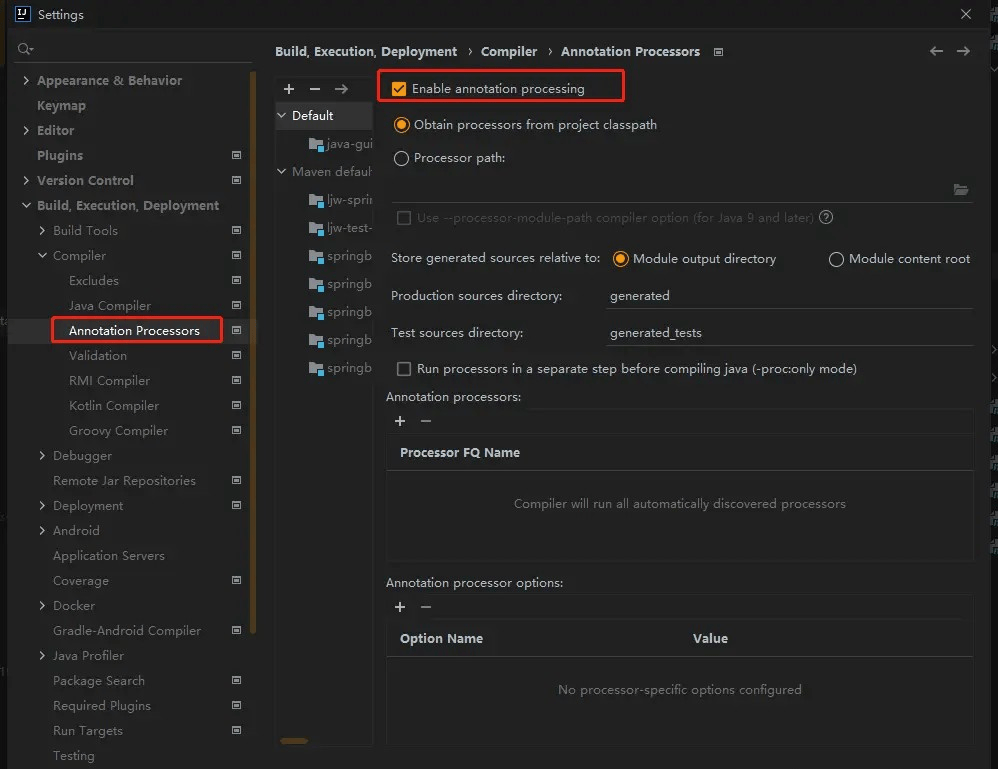
下面是自动生成的:
{
"groups": [
{
"name": "ljw.config",
"type": "com.ljw.starter.properties.HelloProperties",
"sourceType": "com.ljw.starter.properties.HelloProperties"
}
],
"properties": [
{
"name": "ljw.config.name",
"type": "java.lang.String",
"description": "这是字符串名称啊.",
"sourceType": "com.ljw.starter.properties.HelloProperties",
"defaultValue": "hello 默认值!这里配置的是提示,真正默认值在Properties里面"
},
{
"name": "ljw.config.age",
"type": "java.lang.Integer",
"description": "这是int类型的年龄啊.",
"sourceType": "com.ljw.starter.properties.HelloProperties",
"defaultValue": 8,
"deprecated": true,
"deprecation": {
"level": "warning",
"reason": "过时原因.",
"replacement": "替代key是:ljw.config.age22"
}
}
],
"hints": []
}测试Starter
前置环境
install打包自定义starter项目:ljw-spring-boot-starter
新建项目:ljw-test-spring-boot-starter
添加依赖
引入打好包的自定义starter
<dependencies>
<dependency>
<groupId>org.springframework.boot</groupId>
<artifactId>spring-boot-starter</artifactId>
</dependency>
<!-- 测试web应用-->
<dependency>
<groupId>org.springframework.boot</groupId>
<artifactId>spring-boot-starter-web</artifactId>
</dependency>
<!--自定义satrter-->
<dependency>
<groupId>com.ljw</groupId>
<artifactId>ljw-spring-boot-starter</artifactId>
<version>1.0</version>
</dependency>
</dependencies>测试类
@Service
public class TestController implements CommandLineRunner {
/**
* 注入自定义starter服务
*/
@Resource
private HelloService helloService;
@Override
public void run(String... args) throws Exception {
System.out.println(helloService.hello());
}
}修改配置文件
输入前缀可以看出已经有提示了
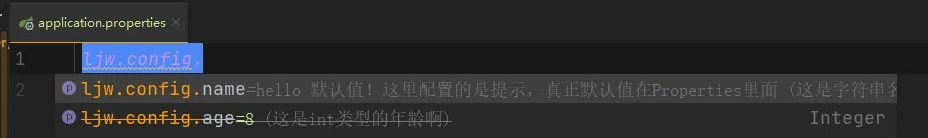
ljw.config.name=ljw hello!
ljw.config.age=99
ljw.config.flag=true
#不会注入
#ljw.config.flag=true1
# 可以看到哪些自动配置了
debug=true运行程序打印
HelloService{name='ljw hello!', age=99}查看自动配置类生效的方法
通过启用 debug=true 属性,让控制台打印自动配置报告,这样就可以很方便地知道哪些自动配置类生效。
HelloAutoConfiguration matched:
- @ConditionalOnClass found required class 'com.ljw.starter.service.HelloService' (OnClassCondition)
- @ConditionalOnWebApplication (required) found 'session' scope (OnWebApplicationCondition)
- @ConditionalOnProperty (ljw.config.flag=true) matched (OnPropertyCondition)
HelloAutoConfiguration#helloService matched:
- @ConditionalOnMissingBean (types: com.ljw.starter.service.HelloService; SearchStrategy: all) did not find a






暂无评论内容